Revolutionizing Your Editing Game: Top Adobe Photoshop Alternatives to Look Out for in 2024
Adobe Photoshop has long been the industry standard for photo editing and graphic design. However, its high cost can be a barrier for many individuals and businesses.
Feb · 2024

Adobe Photoshop has long been the industry standard for photo editing and graphic design. However, its high cost can be a barrier for many individuals and businesses. As a result, there is a growing demand for alternative software that offers similar features at a more affordable price. Additionally, with advancements in technology, new and innovative editing software has emerged, providing users with more options to choose from.
The high cost of Adobe Photoshop is one of the main reasons why people are seeking alternatives. The software is available through a subscription model, which can be expensive for individuals and small businesses. The monthly or annual fees can quickly add up, making it difficult for those on a tight budget to afford.
Furthermore, there is a need for alternative software that offers similar features to Adobe Photoshop. Many individuals and businesses rely on the advanced editing tools and capabilities of Photoshop to create professional-looking images and designs. However, not everyone requires all the features that Photoshop offers, and they may be looking for a more streamlined and user-friendly interface.
With the rise of new and innovative editing software, users now have more options to choose from. These alternatives often offer unique features and capabilities that cater to specific needs and preferences. Whether you’re a professional photographer, graphic designer, or hobbyist, there is likely an alternative out there that suits your requirements.
Key Takeaways
- Adobe Photoshop alternatives offer powerful and affordable options for photo editing.
- Top features to look for in Photoshop alternatives include layer support, non-destructive editing, and advanced selection tools.
- Affinity Photo is a powerful and affordable alternative to Photoshop with a similar interface and feature set.
- Corel PaintShop Pro is a comprehensive editing suite for professionals with advanced features like batch processing and RAW editing.
- GIMP is a free and open-source alternative to Photoshop with a wide range of editing capabilities and customizable interface.
Top Features to Look for in Photoshop Alternatives in 2024
When searching for an Adobe Photoshop alternative, there are several key features to consider. These features will ensure that the software meets your needs and provides a comparable experience to Photoshop. Here are some top features to look for in Photoshop alternatives in 2024:
1. User-friendly interface: A user-friendly interface is essential for beginners and experienced users alike. Look for software that has an intuitive layout and easy-to-navigate menus. This will make it easier to learn and use the software efficiently.
2. Advanced editing tools: One of the main reasons people choose Photoshop is for its advanced editing tools. Look for alternatives that offer a wide range of tools, such as layers, masks, brushes, and filters. These tools will allow you to manipulate and enhance your images to achieve the desired results.
3. Compatibility with different file formats: Ensure that the alternative software is compatible with the file formats you commonly work with. This includes popular formats like JPEG, PNG, TIFF, and RAW. Compatibility will allow you to seamlessly import and export files without any loss of quality.
4. Integration with other software: If you use other software for your creative projects, it’s important to choose an alternative that integrates well with them. Look for software that can easily import and export files to and from other programs, such as Adobe Illustrator or Lightroom.
5. Affordable pricing: One of the main reasons for seeking an alternative to Photoshop is cost. Look for software that offers a more affordable pricing structure, whether it’s a one-time purchase or a subscription model. Consider your budget and how often you will use the software to determine which pricing option is best for you.
Affinity Photo: A Powerful and Affordable Photoshop Alternative
Affinity Photo is a powerful and affordable alternative to Adobe Photoshop. It offers a wide range of features and capabilities that rival those of Photoshop, making it a popular choice among photographers and graphic designers.
Affinity Photo provides a user-friendly interface that is easy to navigate, even for beginners. The layout is intuitive, with tools and menus organized in a logical manner. This makes it easy to find the tools you need and quickly learn how to use them.
In terms of editing tools, Affinity Photo offers a comprehensive set that rivals those of Photoshop. It includes advanced features such as layers, masks, brushes, filters, and blending modes. These tools allow users to manipulate and enhance their images with precision and creativity.
Pricing for Affinity Photo is significantly more affordable than Adobe Photoshop. It is available as a one-time purchase, with no subscription fees. This makes it a cost-effective option for individuals and businesses on a budget.
Pros:
– User-friendly interface
– Advanced editing tools
– Affordable pricing
Cons:
– May not have all the features and capabilities of Photoshop
– Limited integration with other software
Corel PaintShop Pro: A Comprehensive Editing Suite for Professionals
| Feature | Description |
|---|---|
| Layers | Allows for non-destructive editing by separating elements of an image into individual layers. |
| Selection Tools | Provides a variety of tools for selecting specific areas of an image, including magic wand, lasso, and marquee tools. |
| Adjustment Layers | Allows for non-destructive adjustments to an image’s color, brightness, contrast, and more. |
| RAW Editing | Enables editing of RAW image files, providing greater control over image quality and detail. |
| Batch Processing | Allows for the application of the same edits to multiple images at once, saving time and effort. |
| Text Tools | Provides a variety of tools for adding and formatting text within an image. |
| Plugins | Supports a wide range of third-party plugins, allowing for even greater customization and functionality. |
| Brushes | Offers a variety of brush types and settings for painting and drawing within an image. |
| Masking | Allows for precise control over which areas of an image are affected by edits. |
Corel PaintShop Pro is a comprehensive editing suite that offers a wide range of features and capabilities for professionals. It is a popular alternative to Adobe Photoshop, known for its powerful editing tools and advanced functionality.
PaintShop Pro provides a user-friendly interface that is easy to navigate. The layout is customizable, allowing users to arrange the tools and menus to suit their workflow. This flexibility makes it easy to find the tools you need and work efficiently.
In terms of editing tools, PaintShop Pro offers a comprehensive set that rivals those of Photoshop. It includes advanced features such as layers, masks, brushes, filters, and selection tools. These tools allow users to manipulate and enhance their images with precision and creativity.
Pricing for PaintShop Pro is more affordable than Adobe Photoshop. It is available as a one-time purchase, with no subscription fees. This makes it a cost-effective option for professionals who require advanced editing capabilities.
Pros:
– Comprehensive editing tools
– Customizable interface
– Affordable pricing
Cons:
– May have a steeper learning curve for beginners
– Limited integration with other software
GIMP: A Free and Open-Source Alternative to Photoshop
GIMP (GNU Image Manipulation Program) is a free and open-source alternative to Adobe Photoshop. It offers a wide range of features and capabilities that rival those of Photoshop, making it a popular choice among photographers, graphic designers, and hobbyists.
GIMP provides a user-friendly interface that is easy to navigate. The layout is customizable, allowing users to arrange the tools and menus to suit their workflow. This flexibility makes it easy to find the tools you need and work efficiently.
In terms of editing tools, GIMP offers a comprehensive set that rivals those of Photoshop. It includes advanced features such as layers, masks, brushes, filters, and selection tools. These tools allow users to manipulate and enhance their images with precision and creativity.
Pricing for GIMP is free, making it an affordable option for individuals and businesses on a budget. It is open-source software, meaning that it is developed and maintained by a community of volunteers. This ensures that the software remains free and accessible to all.
Pros:
– Free and open-source
– Comprehensive editing tools
– Customizable interface
Cons:
– May have a steeper learning curve for beginners
– Limited integration with other software
Pixelmator Pro: A Mac-Exclusive Editing Software for Creative Professionals
Pixelmator Pro is a Mac-exclusive editing software that offers a wide range of features and capabilities for creative professionals. It is a popular alternative to Adobe Photoshop, known for its powerful editing tools and intuitive interface.
Pixelmator Pro provides a user-friendly interface that is specifically designed for Mac users. The layout is clean and minimalist, with tools and menus organized in a logical manner. This makes it easy to find the tools you need and quickly learn how to use them.
In terms of editing tools, Pixelmator Pro offers a comprehensive set that rivals those of Photoshop. It includes advanced features such as layers, masks, brushes, filters, and blending modes. These tools allow users to manipulate and enhance their images with precision and creativity.
Pricing for Pixelmator Pro is more affordable than Adobe Photoshop. It is available as a one-time purchase on the Mac App Store, with no subscription fees. This makes it a cost-effective option for creative professionals who require advanced editing capabilities.
Pros:
– User-friendly interface designed for Mac users
– Advanced editing tools
– Affordable pricing
Cons:
– Limited availability for Windows and other operating systems
– Limited integration with other software
Canva: A User-Friendly Graphic Design Tool with Basic Editing Capabilities
Canva is a user-friendly graphic design tool that offers basic editing capabilities. While it may not have all the advanced features of Adobe Photoshop, it is a popular choice for individuals and businesses looking to create professional-looking designs quickly and easily.
Canva provides a user-friendly interface that is easy to navigate, even for beginners. The layout is intuitive, with tools and templates organized in a logical manner. This makes it easy to find the tools you need and quickly create designs.
In terms of editing capabilities, Canva offers basic features such as cropping, resizing, and adding text and graphics to images. While it may not have the advanced editing tools of Photoshop, it is a great option for creating social media graphics, presentations, and other visual content.
Pricing for Canva is available in both free and paid versions. The free version offers basic features and templates, while the paid version provides access to additional tools and resources. This makes it a cost-effective option for individuals and businesses on a budget.
Pros:
– User-friendly interface
– Basic editing capabilities
– Affordable pricing
Cons:
– Limited advanced editing tools
– Limited integration with other software
Skylum Luminar: A Versatile Editing Software with AI-Powered Tools
Skylum Luminar is a versatile editing software that offers a wide range of features and capabilities for photographers. It is known for its AI-powered tools that can enhance images with just a few clicks, making it a popular choice among both beginners and professionals.
Luminar provides a user-friendly interface that is easy to navigate. The layout is clean and minimalist, with tools and filters organized in a logical manner. This makes it easy to find the tools you need and quickly enhance your images.
In terms of editing tools, Luminar offers a comprehensive set that includes basic adjustments, advanced filters, and AI-powered enhancements. The AI-powered tools analyze the image and automatically make adjustments to improve its quality. This makes it easy for beginners to achieve professional-looking results without extensive editing knowledge.
Pricing for Luminar is more affordable than Adobe Photoshop. It is available as a one-time purchase, with no subscription fees. This makes it a cost-effective option for photographers who require advanced editing capabilities.
Pros:
– User-friendly interface
– AI-powered tools for quick enhancements
– Affordable pricing
Cons:
– Limited integration with other software
– May not have all the features and capabilities of Photoshop
Photopea: A Browser-Based Photoshop Alternative with Impressive Editing Capabilities
Photopea is a browser-based alternative to Adobe Photoshop that offers impressive editing capabilities. It is a popular choice for individuals who prefer to work online or do not have access to dedicated editing software.
Photopea provides a user-friendly interface that is similar to Photoshop, making it easy for users familiar with Photoshop to transition to this alternative. The layout is customizable, allowing users to arrange the tools and menus to suit their workflow.
In terms of editing tools, Photopea offers a comprehensive set that rivals those of Photoshop. It includes advanced features such as layers, masks, brushes, filters, and selection tools. These tools allow users to manipulate and enhance their images with precision and creativity.
Pricing for Photopea is free for basic usage, with additional features available through a paid subscription. This makes it an affordable option for individuals and businesses on a budget who require advanced editing capabilities.
Pros:
– Browser-based, no need for installation
– Comprehensive editing tools
– Customizable interface
Cons:
– Requires an internet connection to use
– Limited integration with other software
Which Adobe Photoshop Alternative is Right for You?
In conclusion, there are several Adobe Photoshop alternatives available that offer similar features and capabilities at a more affordable price. The right alternative for you will depend on your specific needs and preferences. Here is a summary of each software’s features and capabilities:
– Affinity Photo: A powerful and affordable alternative with a user-friendly interface and advanced editing tools.
– Corel PaintShop Pro: A comprehensive editing suite for professionals with a customizable interface and advanced editing capabilities.
– GIMP: A free and open-source alternative with a comprehensive set of editing tools, customizable interface, and compatibility with different file formats.
– Pixelmator Pro: A Mac-exclusive editing software with a user-friendly interface, advanced editing tools, and affordable pricing.
– Canva: A user-friendly graphic design tool with basic editing capabilities, affordable pricing, and a wide range of templates.
– Skylum Luminar: A versatile editing software with AI-powered tools for quick enhancements, a user-friendly interface, and affordable pricing.
– Photopea: A browser-based Photoshop alternative with impressive editing capabilities, customizable interface, and free basic usage.
When choosing an Adobe Photoshop alternative, consider factors such as your budget, level of expertise, specific editing needs, and compatibility with other software. It’s also helpful to try out different alternatives through free trials or demos to see which one suits your workflow and preferences best.
In conclusion, there are plenty of Adobe Photoshop alternatives available in 2024 that offer similar features and capabilities at a more affordable price. Whether you’re a professional photographer or a hobbyist looking to enhance your images, there is an alternative out there that can meet your needs. Consider the features and capabilities of each software, as well as your specific requirements, to determine which Adobe Photoshop alternative is right for you.
If you’re looking for a powerful alternative to Adobe Photoshop, you might be interested in mastering frequency separation for precision retouching and photography enhancement. This technique allows you to achieve professional-level results in your editing process. Check out this informative article on fotogra.life to learn more about how to use frequency separation effectively and take your photo editing skills to the next level.
FAQs
What is Adobe Photoshop?
Adobe Photoshop is a popular image editing software developed by Adobe Inc. It is widely used by photographers, graphic designers, and artists for various purposes such as photo editing, graphic design, and digital art.
Why look for Adobe Photoshop alternatives?
Adobe Photoshop is a powerful tool, but it can be expensive and may not be suitable for everyone’s needs. Some people may prefer a simpler or more affordable option, while others may want to explore different features and tools.
What are some of the best Adobe Photoshop alternatives for 2024?
Some of the best Adobe Photoshop alternatives for 2024 include GIMP, Affinity Photo, Corel PaintShop Pro, and Pixelmator Pro. These software offer similar features and tools as Adobe Photoshop, but at a more affordable price or with a different user interface.
What is GIMP?
GIMP (GNU Image Manipulation Program) is a free and open-source image editing software that can be used for various purposes such as photo retouching, image composition, and graphic design. It is available for Windows, Mac, and Linux.
What is Affinity Photo?
Affinity Photo is a professional-grade image editing software developed by Serif. It offers a wide range of features and tools for photo editing, graphic design, and digital art. It is available for Windows, Mac, and iPad.
What is Corel PaintShop Pro?
Corel PaintShop Pro is a powerful image editing software developed by Corel Corporation. It offers various features and tools for photo editing, graphic design, and digital art. It is available for Windows.
What is Pixelmator Pro?
Pixelmator Pro is a user-friendly image editing software developed by Pixelmator Team. It offers various features and tools for photo editing, graphic design, and digital art. It is available for Mac.

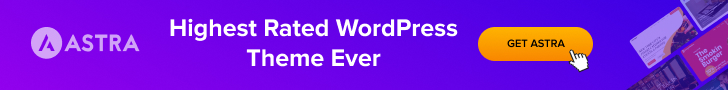








Add your first comment to this post