Ditch the Desaturation: Why Skin Smoothing Apps Don’t Do Your Photos Justice
In the age of social media, achieving the “perfect” look in photos is a constant pursuit. Many photographers, especially those new to editing, rely on desatu…
Mar · 2024

Photo by Andrey Zvyagintsev on Unsplash
In the age of social media, achieving the “perfect” look in photos is a constant pursuit. Many photographers, especially those new to editing, rely on desaturation in photo editing apps to smooth skin. While it might seem like a quick fix, this technique often leads to unrealistic and unflattering results. Here’s why it’s time to ditch the desaturation for skin smoothing and explore better alternatives:
The Desaturation Deception: Desaturation removes color from your image, affecting not just skin tones but also the entire background and subject. This creates a flat, lifeless look that lacks depth and dimension. Skin imperfections might become slightly less visible, but at the cost of an overall dull and unnatural aesthetic.
Losing the Details: Skin texture is an essential part of what makes a portrait unique and captivating. Desaturation washes away these details, leaving you with a plastic-like appearance. Imagine a beautiful landscape photo where you’ve desaturated everything to make the sky a little bluer – it loses its vibrancy and character. The same applies to skin – blemishes are just one part of the story, and removing them shouldn’t come at the expense of natural texture.
Embrace the Color Story: Skin tones are a beautiful spectrum of colors, with variations reflecting ethnicity, lighting, and background. Desaturation erases this variety, creating a bland uniformity that robs your photos of personality. Learn to work with the natural color variations in your images. You can achieve a flattering look without resorting to a monotone effect.
Selective Adjustments Are Your Friend: Modern photo editing tools offer powerful selective adjustment options. This allows you to target specific areas of your image, like the skin, for adjustments without affecting the entire photo. You can reduce the visibility of blemishes while retaining natural skin tones and textures.

Explore Frequency Separation: Frequency separation is a more advanced technique that allows for precise control over skin texture and color. By separating the color information from the detail information in your image, you can smooth blemishes while preserving natural skin tones and textures.
Focus on Lighting and Exposure: Proper lighting and exposure are key to achieving flattering portraits. Experiment with different lighting setups or adjust exposure in post-processing to create soft shadows that naturally hide imperfections.
Retouching, Not Replacing: Skin smoothing should be a subtle enhancement, not a replacement for healthy skin. Learn proper retouching techniques that target specific blemishes while preserving natural skin texture and color. There’s a world of difference between a flawless complexion and an airbrushed oblivion.
Conclusion:
By ditching the desaturation and embracing these alternative techniques, you can achieve beautiful, natural-looking skin smoothing in your photos. Remember, the goal is to enhance your subject’s natural beauty, not to create a fabricated and unrealistic image. Let your photos celebrate true beauty, in all its colorful glory.

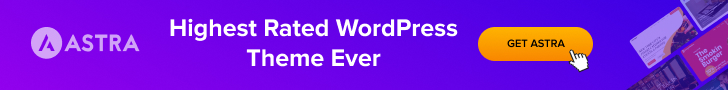







Add your first comment to this post