Pros and Cons of DxO PhotoLab
DxO PhotoLab: robust editing for pros & enthusiasts. Pros: advanced features. Cons: learning curve, potential high cost. Enhance images effectively.
Feb · 2024

Pros and Cons of DxO PhotoLab
DxO PhotoLab is a powerful photo editing software that offers a wide range of features and tools to enhance and optimize your images. It is designed for both professional photographers and enthusiasts who want to take their photos to the next level. With its advanced raw processing capabilities, customizable workspace, and excellent color management, DxO PhotoLab has become a popular choice among photographers.
Choosing the right photo editing software is crucial for achieving the desired results in your images. The software you choose should have the necessary tools and features to meet your specific editing needs. DxO PhotoLab offers a comprehensive set of editing tools, making it a versatile option for photographers of all levels. Whether you are looking to make basic adjustments or perform advanced retouching, DxO PhotoLab has you covered.
Pros of DxO PhotoLab: Superior Raw Processing
Raw processing is the conversion of raw image files captured by your camera into a viewable format. It allows you to have more control over the final output of your images by adjusting various parameters such as exposure, white balance, and color saturation. DxO PhotoLab excels in raw processing, providing exceptional image quality and preserving fine details.
One of the key advantages of DxO PhotoLab’s raw processing capabilities is its advanced noise reduction algorithm. Noise refers to the random variation in brightness or color that can appear in digital images, especially in low-light conditions. DxO PhotoLab’s noise reduction feature effectively reduces noise while maintaining sharpness and detail in your photos.
Another area where DxO PhotoLab shines in raw processing is its lens correction feature. This feature automatically corrects lens distortions such as barrel distortion, pincushion distortion, and vignetting. It also corrects chromatic aberration, which is the color fringing that can occur at high-contrast edges in an image. These corrections help to improve the overall image quality and ensure that your photos look their best.
Cons of DxO PhotoLab: Limited Editing Options
While DxO PhotoLab offers superior raw processing capabilities, it does have some limitations when it comes to editing options. One of the main drawbacks is the lack of advanced editing tools such as layers and masks. These tools are commonly used in more advanced photo editing software to perform complex adjustments and retouching tasks.
This limitation may affect your workflow if you rely heavily on these advanced editing features. For example, if you frequently work with multiple layers to create composite images or perform selective adjustments, you may find DxO PhotoLab’s editing options to be insufficient. In such cases, you may need to consider using additional software or plugins to supplement DxO PhotoLab’s capabilities.
However, there are workarounds and alternatives available for these limitations. For example, you can export your image from DxO PhotoLab to another software that offers more advanced editing features. This allows you to take advantage of DxO PhotoLab’s superior raw processing capabilities while still having access to the editing tools you need.
Pros of DxO PhotoLab: Advanced Noise Reduction
Noise reduction is a crucial aspect of photo editing, especially when working with images taken in low-light conditions or at high ISO settings. It helps to reduce the graininess or speckles that can appear in such images, resulting in cleaner and more visually appealing photos. DxO PhotoLab’s noise reduction feature is highly regarded for its effectiveness in reducing noise while preserving image details.
DxO PhotoLab’s noise reduction algorithm is based on extensive research and analysis of camera sensor characteristics. It takes into account factors such as ISO sensitivity, sensor size, and noise patterns specific to each camera model. This allows the software to apply noise reduction settings that are tailored to the characteristics of your camera, resulting in optimal noise reduction without sacrificing image quality.
To demonstrate the effectiveness of DxO PhotoLab’s noise reduction, let’s consider an example. Imagine you have taken a photo in low-light conditions with a high ISO setting, resulting in significant noise in the image. By applying DxO PhotoLab’s noise reduction feature, you can effectively reduce the noise while maintaining the sharpness and detail in the photo. This can greatly improve the overall quality of the image and make it more visually pleasing.
Cons of DxO PhotoLab: Steep Learning Curve
One of the drawbacks of DxO PhotoLab is its steep learning curve. The software offers a wide range of features and tools, which can be overwhelming for beginners or those who are new to photo editing. The interface may appear complex and unfamiliar, making it difficult to navigate and understand how to use the various tools effectively.
The learning curve may also be affected by the terminology and terminology used in DxO PhotoLab. Some of the terms and concepts may be unfamiliar to beginners, requiring additional time and effort to learn and understand. This can be frustrating for those who are looking for a more intuitive and user-friendly editing software.
To overcome the learning curve, it is recommended to take advantage of the available resources such as tutorials, online forums, and user guides. These resources can provide step-by-step instructions on how to use DxO PhotoLab’s features and tools effectively. Additionally, practicing with different images and experimenting with the various settings can help you become more familiar with the software and improve your editing skills.
Pros of DxO PhotoLab: Customizable Workspace

Cons of DxO PhotoLab: Limited Lens Correction Profiles
Lens correction profiles are pre-defined settings that correct lens distortions and aberrations specific to each camera and lens combination. These profiles are essential for ensuring accurate and precise corrections, resulting in images that are free from distortions and aberrations. However, one of the limitations of DxO PhotoLab is the limited number of lens correction profiles available.
The lack of lens correction profiles may affect your photos if you frequently work with lenses that are not supported by DxO PhotoLab. Without the appropriate lens correction profile, you may have to manually correct lens distortions and aberrations, which can be time-consuming and may not yield accurate results. This limitation is particularly relevant for photographers who use specialized lenses or vintage lenses that are not commonly supported by mainstream software.
To overcome this limitation, you can consider using alternative software or plugins that offer a wider range of lens correction profiles. There are several third-party plugins available that provide comprehensive lens correction capabilities, allowing you to correct distortions and aberrations for a wide range of lenses. By combining DxO PhotoLab’s superior raw processing capabilities with these additional tools, you can achieve optimal image quality and accuracy in your photos.
Pros of DxO PhotoLab: Excellent Color Management
Color management is an important aspect of photo editing, as it ensures accurate and consistent colors across different devices and output mediums. DxO PhotoLab excels in color management, providing a wide range of tools and features to help you achieve accurate and vibrant colors in your images.
One of the key features of DxO PhotoLab’s color management is its support for color profiles. Color profiles define the color characteristics of a device or medium, allowing for accurate color reproduction. DxO PhotoLab supports a wide range of color profiles, including sRGB, Adobe RGB, and ProPhoto RGB, ensuring that your images are displayed and printed with the intended colors.
DxO PhotoLab also offers advanced color adjustment tools, such as the HSL (Hue, Saturation, and Luminance) panel. This panel allows you to make precise adjustments to individual colors in your images, giving you full control over the color balance and saturation. Whether you want to enhance the vibrancy of certain colors or correct color casts, DxO PhotoLab provides the necessary tools to achieve accurate and visually appealing colors in your photos.
To illustrate the benefits of DxO PhotoLab’s excellent color management, let’s consider an example. Imagine you have taken a landscape photo with vibrant colors, but the image appears dull and lacks the vibrancy you saw in the scene. By using DxO PhotoLab’s color adjustment tools, you can selectively enhance the saturation and vibrancy of specific colors, bringing out the true beauty of the landscape. This can greatly improve the overall impact and visual appeal of your photos.
Cons of DxO PhotoLab: Limited Export Options
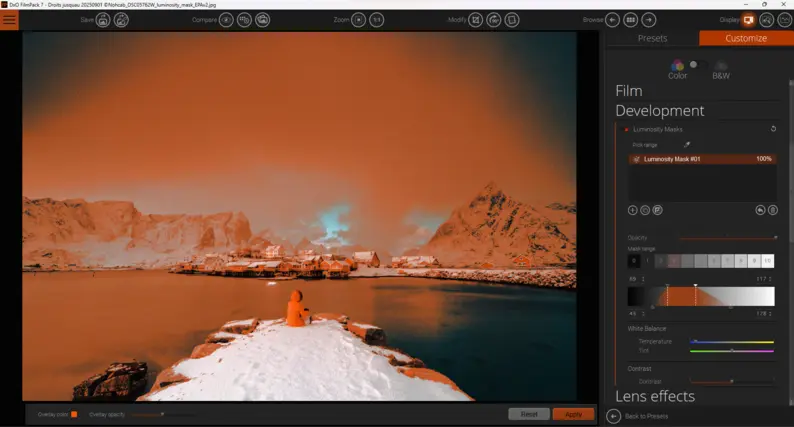
Export options refer to the various settings and formats available when saving or exporting your edited images from DxO PhotoLab. These options determine how your images are saved and what metadata or settings are included in the exported file. One of the limitations of DxO PhotoLab is the limited export options available compared to other photo editing software.
The lack of export options may affect your workflow if you require specific settings or formats for your images. For example, if you need to save your images in a specific file format or include certain metadata in the exported file, you may find DxO PhotoLab’s export options to be insufficient. This limitation is particularly relevant for photographers who have specific requirements for their final output, such as for printing or web publishing.
To overcome this limitation, you can consider using additional software or plugins that offer more comprehensive export options. There are several third-party plugins available that provide advanced export capabilities, allowing you to save your images in a wide range of formats and include custom metadata. By combining DxO PhotoLab’s powerful editing capabilities with these additional tools, you can achieve the desired output settings and formats for your images.
Is DxO PhotoLab Right for You?
In conclusion, DxO PhotoLab offers a wide range of features and tools that can greatly enhance and optimize your photos. Its superior raw processing capabilities, advanced noise reduction, customizable workspace, and excellent color management make it a powerful choice for photographers who want to take their images to the next level.
However, it is important to consider the limitations of DxO PhotoLab when deciding if it is the right software for you. The limited editing options, steep learning curve, limited lens correction profiles, and limited export options may affect your workflow and specific editing needs. It is important to evaluate these factors and determine if they align with your requirements and preferences.
Ultimately, the choice of photo editing software depends on your individual needs and preferences. If you prioritize superior raw processing capabilities, advanced noise reduction, customizable workspace, and excellent color management, DxO PhotoLab may be the right choice for you. However, if you require more advanced editing options, a more user-friendly interface, or comprehensive lens correction and export options, you may need to consider alternative software or plugins to supplement DxO PhotoLab’s capabilities.

FAQs
What is DxO PhotoLab?
DxO PhotoLab is a photo editing software that offers advanced features for enhancing and optimizing images.
What are the pros of using DxO PhotoLab?
Some of the pros of using DxO PhotoLab include its advanced noise reduction capabilities, its ability to correct lens distortion and chromatic aberration, and its intuitive user interface.
What are the cons of using DxO PhotoLab?
Some of the cons of using DxO PhotoLab include its relatively high price compared to other photo editing software, its lack of support for some camera models, and its limited selection of creative filters and effects.
What is the pricing for DxO PhotoLab?
DxO PhotoLab is available in two versions: Essential and Elite. The Essential version costs $129, while the Elite version costs $199.
What operating systems does DxO PhotoLab support?
DxO PhotoLab is available for both Windows and macOS operating systems.
What file formats does DxO PhotoLab support?
DxO PhotoLab supports a wide range of file formats, including RAW, JPEG, and TIFF.
Does DxO PhotoLab offer a free trial?
Yes, DxO PhotoLab offers a free trial that allows users to test out the software’s features before purchasing.
Is DxO PhotoLab suitable for professional photographers?
Yes, DxO PhotoLab is suitable for professional photographers who require advanced features for optimizing and enhancing their images.






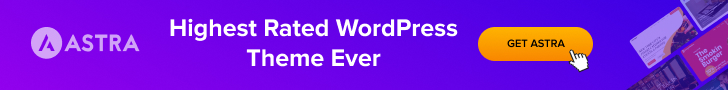


Add your first comment to this post